Use the App Store to Promote your Application
Are Apple search ads effective? Answer: Yes! Apple search ads are extremely effective at increasing the visibility of your application and attracting the right audience. You have a golden opportunity to capture users’ attention and increase downloads by appearing in search results when they are actively looking for apps like yours. You can refine your targeting and optimize your campaigns for maximum impact if you have access to valuable user data. Furthermore, Apple’s trusted ecosystem and diverse ad formats provide a powerful platform for highlighting your app’s unique features. You can drive growth and outperform your competitors by capitalizing on these advantages. Let’s use the proven effectiveness of Apple search ads to get your app the attention it deserves.
With Apple Search Ads, you can advertise your app on the App Store, where more than 650 million users each week look for and download apps. My expertise in building Apple Search Ads has resulted in outstanding ROI results for my clients. With me you’ll discover how to increase your app’s visibility and downloads in this course. Below are some ways to leverage these places to connect with users:
- People begin their App Store trip on the Today tab.
- People start their searches using the Search tab.
- Search Results are where users look for particular files to download
- Product Pages, where users can look through apps
Apple’s approach to Apple Search Ads
Apple thinks that advertising should be based on the fundamental ideas of privacy, openness, and data ownership that have helped it gain such a high level of public confidence. Thus, safeguarding customer privacy forms a cornerstone of Apple’s advertising services’ design. These services offer advertisers unparalleled market performance and value, all the while maintaining user anonymity.
Brand safety
The Apple Store meticulously reviews each software, adhering to standards that tackle legal, moral, commercial, performance, and design issues. This guarantees a safe user experience and a reliable environment for advertising.
Audience Authentication
The seamless integration of Apple’s hardware, software, and services provides robust defenses against ad fraud, safeguarding your marketing budget and ensuring consistent results.
Privacy
Apple created Search Ads with user privacy at its core because it believes that advertising can respect user privacy while assisting in the discovery of new apps, products, and services. Utilizing advanced technology empowers people with control over how advertisers use their data and tracks results, making it possible to reach engaged consumers across the App Store.
Identify active users throughout the App Store.
A global platform designed for expansion and scale, The App Store connects companies of all kinds with more than 650 million consumers every week. It has been established to be a secure and reliable location for consumers to find and download apps for more than ten years.
You can reach interested users where they go to find and download apps with Apple Search Ads. ASA will then walk you through the ad placements that increase your app’s visibility and downloads.
Today Tab
Visitors begin their adventure on the App Store’s home page, the Today tab. People can find informational, helpful, and inspirational tales and collections there.
Your app’s visibility can be increased by placing a prominent ad on the Today tab. High-impact creative for your advertisement will make use of a unique product page you design in App Store Connect.
Search Tab
Seventy percent of App Store visitors use search to find apps, making it the most popular method of app discovery.1 You can pique people’s curiosity by placing an advertisement on the Search tab just as they start their search. Your ad will be prominently displayed at the top of the list of recommended apps.
- Source: App Store data from all 2020 countries and regions using Apple Search Ads
Search results
The majority of App Store downloads begin with a search. In actuality, 65% take place immediately after a user searches for an app.1
You may contact users when they conduct specific searches by placing an advertisement at the top of pertinent search results. Apple will connect users of your app with each other based on their search query, which is a clear indicator of their purpose. Apple Search Ads get an average conversion rate of over 60% by carefully matching the search phrase with the app that is being advertised.2
- Source: App Store data from all 2020 countries and regions using Apple Search Ads
- Source: Data from 2021 Apple Search Ads across all nations and regions
Product pages — while browsing
People can find the information they need to choose which apps to download on the product pages of the App Store. You can target people when they browse apps on pertinent pages throughout the App Store by using the product pages — while browsing ad placement, regardless of whether their trip began on the App Store or through an external link.
A highly engaged user—one who has navigated all the way down another app’s product page, through information like rankings and reviews, but has not yet downloaded—will see your ad at the top of the You Might Also Like list.
Select the Optimal Keywords for Your Search Result Ads
When someone searches for your software on the software Store, they may include keywords that are pertinent to their search. You will study the following in this lesson:
- Include broad and targeted keywords.
- Manage the way that advertising and searches are matched.
- Promote the finding of keywords with Search Match.
- Use the keyword tool to generate suggestions.
- Make use of keyword suggestions.
Expert advice for selecting keywords on Apple Search Ads
With Apple Search Ads, you can bid on keywords to have your ad appear when relevant App Store search results are returned. As a result, your ad may show up when a user of the App Store puts in a search term containing one of your keywords.
- Think like one of your clients. Which search terms would they use to locate an app that satisfies their demands or the goods and services they seek?
- Give crucial keywords top priority. Take into account keywords that are significant for your brand, your competitors, your category, and new keyword research.
- Concentrate on the most popular and relevant terms. Already, the search intent is really strong. Lower-volume keywords don’t require a comprehensive list from you.
Include broad and targeted keywords.
Increasing your coverage and making your ad visible for more App Store searches requires bidding on both broad and targeted keywords.
General keywords
General keywords will enable you to reach more people. These terms may be more expensive to bid on due to increased competition.
Specific keywords
Your ad will show up for searches that are more closely related to your app thanks to specific keywords. If your keywords are too specific, you might only reach a smaller audience than you’d like. These terms can help you increase the rate of ad taps to app installs.
Manage the way that ads and searches are matched.
Consider your options for matching to potential searches after selecting your initial set of keywords: exact match, broad match, or negative keywords. When running your campaign, you might want to make use of all these options, if necessary, to ensure good coverage and performance.
Your campaign choices—including whether to use broad match, Search Match (Apple’s keyword discovery feature), or competitor keywords—might not be suitable for all nations and regions.
Apple Ads Exact Match Keywords
When you use exact match, your keyword will only match to the exact search term or its close variations, such as plurals and misspellings. Although a broad match keyword may generate more impressions than an exact match one, the increased relevancy and focus may result in a higher conversion rate. With exact match, customer intent is more precisely defined, and you can appropriately price keywords to increase impressions. Exact match is particularly helpful in competitor and brand campaigns.
Apple Ads Broad Match Keywords
The default match type is this one. It gives your ad more exposure by allowing it to show up on pluralizations, misspellings, synonyms, and related searches that are relevant to your keywords.
Broad match can help you take advantage of the most recent search trends, peaks, and lower-volume terms without forcing you to create lengthy keyword lists. But some less pertinent searches might see your advertisement.
It’s possible that broad match isn’t appropriate for all campaigns or in all nations and regions. If you want your search results ad to only appear in response to the precise keywords you choose, you shouldn’t use it.
Apple Ads Negative Keywords
Negative keywords guarantee that certain search terms won’t trigger the display of your ads. By doing this, unwanted search traffic is filtered out. Additionally, it can increase productivity and aid in cost management. Your advertisement won’t appear in the results when a search contains a negative keyword.
Promote the discovery of keywords with Search Match.
Your ad will be automatically matched to search terms by Search Match without your having to actively research and bid on every possible keyword. Search Match makes it simple to launch your ads in a matter of minutes and reveals search trends that can support ongoing keyword research. This is particularly helpful in markets where you don’t speak the dialect. Keep in mind that not every campaign should use Search Match. For instance, ASA advise using it only in areas where you feel confident using automated search term matching.
How to Use Search Match
Your ads may match to searches using Search Match if they are based on:
- Metadata from your product page in the App Store
- information on comparable applications in your category
- Additional search information that may be pertinent to your app
This is particularly helpful in markets where you don’t speak the dialect. Keep in mind that not every campaign should use Search Match. For instance, Apple advises using it only in areas where you feel confident using automated search term matching.
Activating Search Match
The Search Match feature can be enabled or disabled at any time in your ad group settings, unlike the match types you apply to keywords. Apple advises you to enable Search Match in keyword discovery-focused search results campaigns or ad groups.
Keyword Suggestion Tool Access
You can add new keywords and use the keyword suggestion tool to find suggestions for related keywords in your account’s All Keywords dashboard. On the basis of App Store searches, it displays related terms and their popularity. Click the Add Keywords button to open the tool. Additionally, you can get keyword recommendations when you make a new campaign or ad group.
View Related Keywords
ASA will display keyword suggestions when they become available. Enter a term in the search field and ASA will provide more recommendations if none are available or if you’d like to view more related keywords.
View Search Popularity
To evaluate opportunities, you can use the search term popularity index, which displays ratings from one to five, with five being the highest rating.
See Match Type
You can view the match type for your keyword and change it to either a broad match or an exact match. Apple Search Ads will include brackets in the Keyword column (as in [keyword]) when a keyword uses exact match.
Add Keywords
By typing the terms into the field, you can add them as keywords. Broad match and your maximum CPT bid are the default settings for keywords. Put your keywords in brackets for exact match (i.e., [keyword]).
See Keyword Recommendations
ASA will use numbers to help guide you through each step as they walk you through using some of the features in your Apple Search Ads account.
The Recommendations link is located next to Custom Reports on the dashboards for Campaigns, Ad Groups, All Keywords, and Ad Group Keywords. To quickly view and use Apple’s tailored keyword suggestions for your search results campaigns, click the link “Recommendations”.
View Recommendations by App
You can find suggested keywords for each app that is currently running campaigns on the Recommendations page. The recommended keywords for each app are displayed when you click the number next to its name.
You can view the available recommendations for your app on the Keyword Recommendations page. People who are looking for apps like yours are using new keyword recommendations, which are pertinent terms. Applying them can improve the chances that your advertisement will be seen.
Dismiss or Apply Multiple Recommendations
Select the checkbox in the header row at the top left of the recommendations table if you want to accept or reject all suggestions. Select the checkboxes to the left of each recommendation to bulk apply or reject that particular recommendation. Next, click the Apply or Dismiss button located in the lower right corner.
Important Takeaways: Apple Ads Keyword Tools
- You can place bids on keywords to match searches with your search results ads.
- A specific search term will be matched to your keyword by exact match.
- The default match type, broad match, matches your keyword to the broadest range of relevant search terms.
- Negative keywords guarantee that users won’t see your ads when they search for specific terms.
- Your ad is automatically matched by Search Match to pertinent keywords.
- You can get suggestions for additional relevant keywords using the keyword suggestion tool. You can access it from the dashboard for All Keywords.
- On the Recommendations page, you can find keyword suggestions that may improve the chances that your search results ad will be displayed.
Build your campaigns around search results for growth.
Performance, reporting, and your capacity to scale can all be impacted by how you set up your campaigns for search results.
- By keyword themes, divide the campaigns for search results.
- To discover new keywords, launch a discovery campaign.
- Negative keywords should be added.
- Choose as keywords any search terms that perform well.
By keyword themes, divide the campaigns for search results.
Divide your keywords into four distinct campaigns as the first step in organizing search results campaigns. Each ought to concentrate on a distinct keyword theme, which ought to appear in the campaign name. Your campaign can be optimized, you can track performance and measure results, and you can scale your account for long-term growth.
You may be tempted to import your campaign data into your Apple Search Ads account if you’re new to the service and already have search campaigns running. The results of doing this have been subpar, so it is not advised.
Sort Apple search result campaigns according to keyword themes:
- Brand Campaign – focuses on keywords associated with the distinctive brand of your app.
- Category Campaign – concentrates on generic terms that describe your app’s function and category.
- Competitor Campaign – focuses on competing keywords when your app is in the same or a similar category as those keywords.
- Discovery Campaign – broad match and Search match focus on automatically matching your ad to pertinent search terms. They are focused on reaching a larger audience and mining for popular search terms to add as keywords.
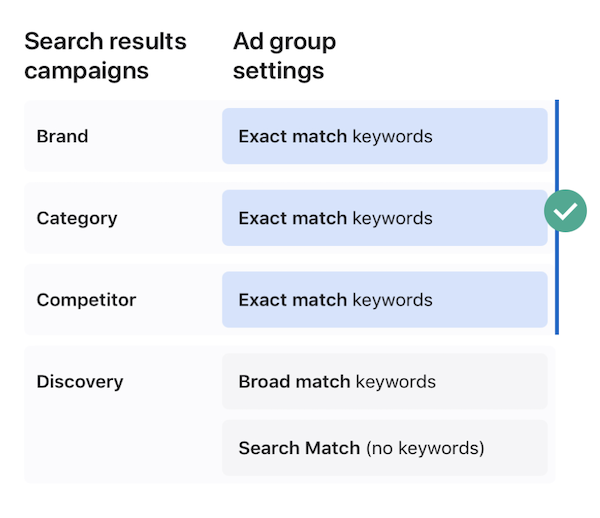
You can then make related ad groups for each of your campaigns. These contain all the keyword and creative data pertinent to your campaign’s objectives. Your brand, category, and competitor campaigns will drive your core performance, so you should closely watch them.
In the broad match ad group for the Discovery ad group, include each and every keyword from the other three campaigns. Switch off Search Match and select Broad Match as the match type. In the meantime, turn on Search Match for the Search Match ad group but leave the keywords blank (see the image above).
Choose as keywords any search terms that perform well. You can add the search terms you’ve discovered in your discovery campaign as new exact match keywords for the brand, category, and competitor campaigns. Repeat the process of adding these keywords to your discovery campaign as exact match negative keywords.
Important Takeaways: Structuring Apple Ads Campaigns
Your search results campaigns should be organized using the four themes of brand, category, competitor, and discovery.
For brand, category, and competitor campaigns, you should use exact match keywords. For your discovery campaign, you should use broad match and Search Match. A broad match and a search match ad group should be included in your discovery campaign to help you find pertinent searches that you’re not already bidding on.
Your campaign choices, such as whether to use broad match, search match, or competitor keywords, might not be suitable for all nations and regions.
- To measure results, improve performance, and reach the right users for your app, organize your account by keyword themes.
- Create four distinct search results campaigns for brand, category, competitor, and discovery, each with a different theme or strategy.
- For brand, category, and competitor ad groups, use exact match to concentrate on high-performing keywords.
- Within the broad match and Search Match ad groups of your discovery campaign, add all the keywords from your brand, category, and rival campaigns as negative keywords.
- Find the broad match and Search Match ad groups for your discovery campaign’s top-performing search terms, and then add those terms as keywords to your other campaigns. Repeat the process of adding these keywords to your discovery campaign as exact match negative keywords.
Apple Ads Budget and Optimize Bids
You can maintain competition and improve your chances of having your app appear on the App Store by controlling your spending and maximizing your maximum cost-per-tap (CPT) bids.
- Set a maximum cost-per-tap (CPT) bid and a daily budget.
- For campaigns targeting search results, use daily budget and bid recommendations.
- When determining CPT bids for keywords, stay informed.
Plan Your Daily Budget.
You must establish a daily budget when creating a campaign, which is the average amount your campaign will spend each day throughout the month. The amount you actually spend each day may vary. For instance, on days when there is a chance for more downloads, your campaign may go over budget for the day. However, your monthly spending will not exceed your daily budget multiplied by the 30.4 days that make up the average calendar month. Or, if you decide to set a campaign end date, your spending will be limited to the campaign’s total number of days multiplied by your daily budget.
Unless you pause, remove, or set an end date for your campaign, it will run continuously and keep using the monthly budget. You won’t spend more than the campaign’s total days multiplied by your daily budget if you set a campaign end date. Your campaign spend will automatically carry over to each new month based on your daily budget amount if you don’t specify an end date.
Increase or Decrease Your Budget
From the Campaigns dashboard, you can alter your daily budget at any time. The number of days remaining in the month and the average number of days in a month (30.4) will be used to recalculate your total spend for the month after you make a change.
When your app launches new features or important seasonal times, you might want to think about increasing your daily budget.
Pick a Maximum CPT Bid
With Apple Search Ads Advanced, you only pay when a user taps your advertisement because of the cost-per-tap (CPT) pricing model.
A second price auction determines the final price, so you can place a competitive bid without being concerned about going over budget. At the level of the ad group, you’ll set a maximum CPT bid that you can change whenever you like. The highest amount you’re willing to pay for a tap on your ad is known as a max CPT bid.
Pro Tip: Use forceful bids for exact match and moderate bids for broad match or Search Match.
Since exact match keywords are your main performance indicators and the ones most pertinent to your campaign, you can use aggressive bid amounts. You have more control over when your advertisement appears when you invest more. Exact match keyword bids should be monitored and improved over time.
Place moderate bids on broad match and search match as a general rule. Although they promote discovery, these keywords might not promote high efficiency like exact match. The majority of your traffic should come from exact match for best results.
When choosing keyword bids, keep informed.
Bid Insights
Apple offers bid insights for search results campaigns so you can stay competitive, choose wisely when to bid, and optimize your campaigns.
ASA’s assessments and recommendations are offered in the All Keywords dashboard with the intention of assisting you. However, they are recommendations rather than instructions on how much to bid.
Bid Strength
Each keyword has a red, yellow, or green bar next to it that represents the bid strength, which gauges how competitive your offer is. Stronger bids will make your ads more visible to more members of your target market. Bid strength is continuously updated as long as your campaign is active.
Maintain Competitive Bidding
You can use suggested bid ranges to guide your bid decisions for campaigns displaying search results. To increase the likelihood that your ad will appear, you should place your maximum CPT bid within the suggested range. The suggested amount is only meant to serve as a guide and work toward making it more likely that people will see your ads.
Important Takeaways: Apple Ads Budget and Bids
- With Apple Search Ads, you only pay when a user taps your advertisement because of the cost-per-tap (CPT) pricing model.
- Your campaign will run continuously based on the daily budget you set, unless you pause, remove, or specify an end date.
- Use aggressive bid amounts for exact match keywords and moderate bid amounts for broad match and Search match keywords.
- Though intended to be helpful, bid insights like bid strength and suggested bid range are not rules.
- Strong bids make your offer more competitive and increase the likelihood that it will be seen by your target audience.
Continue reading at Apple Search Ads (ASA) – Part 2

